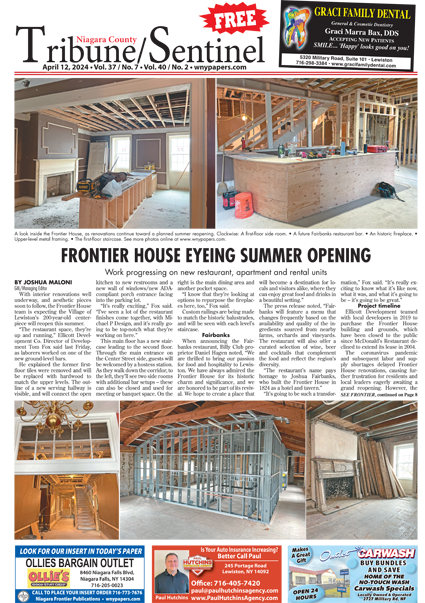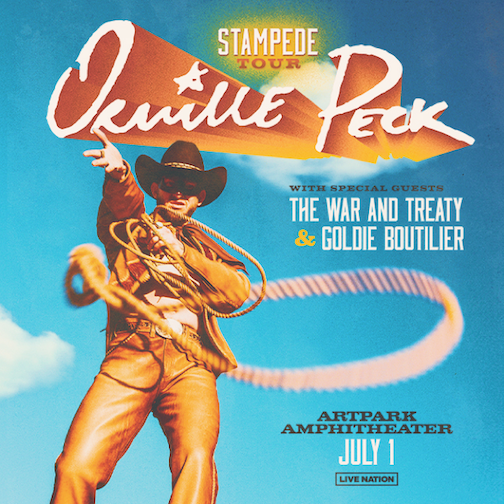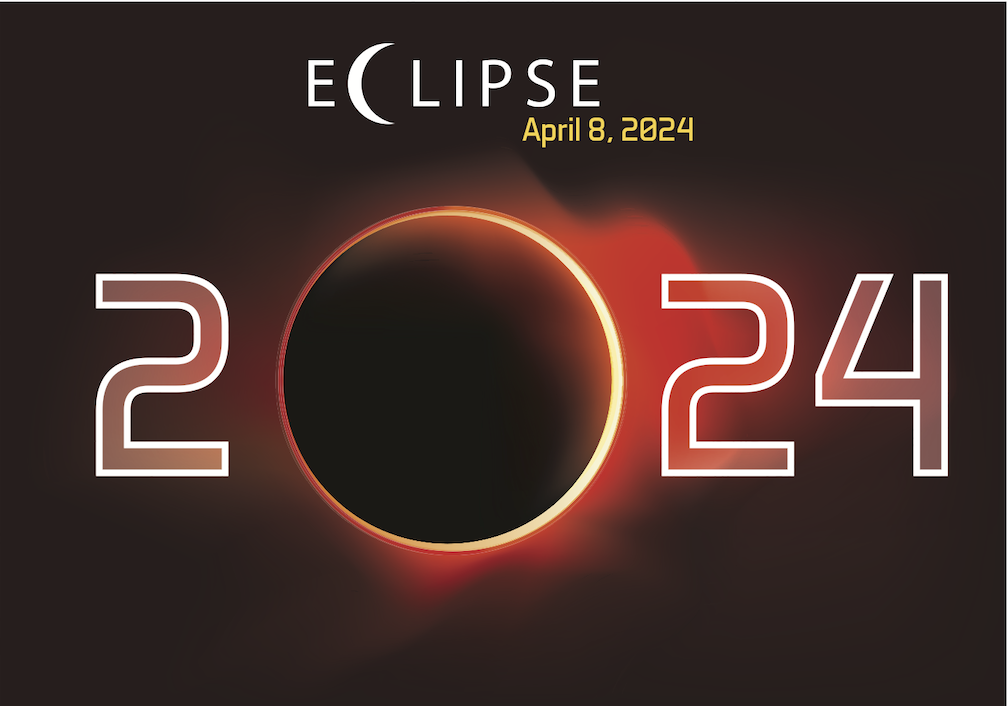Featured News - Current News - Archived News - News Categories
Technology is key part of ‘new normal’ when it comes to learning; follow tips to protect your child’s personal information when they are online
The New York State Division of Consumer Protection (DCP) is advising parents, guardians and caregivers to review their online settings during this new school year. Whether your children are going to school in-person, virtually or following a hybrid schedule, the start of a new school year is a great time to ensure everyone’s privacy remains protected while online.
“Back to school this year may not be what we expected, but it is an opportunity for all of us to reevaluate our home networks as many students continue to learn at home,” New York State Secretary of State Rossana Rosado said. “If you opted for remote or blended learning for your family or if you are working from home, take the start of the new school year to make sure your systems are protecting you and not aiding nefarious actors.”
With children online more, parents must be vigilant to protect their child’s sensitive information and help prevent identity theft and fraud victimization. Children are 35 times more likely to become victims of identity theft. Children’s identities are especially attractive to thieves because the theft of the child’s identity often remains undetected for years.
Parents and guardians of children under the age of 16 are legally permitted to place a free security freeze on their child’s credit record. A security freeze prevents anyone from opening a credit account in the child’s name and stops the credit reporting agencies from releasing the child’s credit report to third parties. A parent or guardian interested in placing a freeze can find helpful information on DCP’s by clicking here.
Here are more precautions one can take to help prevent a child’s information from falling into the wrong hands.
Information Privacy
•Secure your router. If your Wi-Fi router has the same password that it came with, you should change the password to something only you and your family know.
•Protect passwords. The key to safe passwords is to update them regularly and make them unique. Teach your child to use a passphrase instead of a password and include special characters and numbers. If it becomes difficult to remember so many passwords, try a password manager with two-factor authentication. Most importantly, make sure your child knows to never share their passwords with anyone.
•Check social media logins. Many apps allow the use of social media credentials to create a new account on their platform, but this gives the social media company access to the information in the app. Once a year (e.g. the start of the school year), check the list of apps that are accessed through social media accounts and delete any you do not recognize or are no longer used.
•Be cautious about the information shared on social media. Explore privacy settings on apps and websites with your child and begin a discussion about managing who sees what they post. Caution children never to reveal personal information including full names, addresses, phone numbers, Social Security numbers, or even where they go to school. This information may be used by online predators looking to exploit them or reveal answers to security questions used to reset passwords, making your child a possible target of scammers looking to access accounts or secure information.
•Turn on two-factor authentication. To enhance the security of your child’s accounts, two-factor authentication will require your child’s password and an extra security code to verify their identity whenever they sign into their accounts.
•Don’t watch pirated content. You may have content-hungry kids who found ways to stream content for free, but pirated content is risky. Hackers can embed malware in the videos, which will provide them access to your home devices and networks. Simply, don’t view pirated content, and if you have, scan and update the computer’s security software as soon as possible.
Video Conferencing
•Protect your privacy. The devices and apps we use are generally defaulted to share the maximum amount of data possible. Check the settings and make any necessary changes to limit the personal data that is shared.
•Check your software version. Make sure you are using the most recent version of the software or app. Security updates are released regularly by many conferencing app companies.
•Know the meeting organizer and only use trusted links where the meeting organizer is controlling who enters the meeting. Teach your child to not join video conferences where the link is public and anyone can join.
•Beware of copycat domains. Make sure the link is legitimate (e.g. webex.com, zoom.us, hangouts.google.com) and will go to the location specified rather than bouncing to a different URL. Before clicking on a link, hover over it and make sure the link is for the address you expect.
•Log in on a secured network. Whenever possible, do not log into an online conference with public Wi-Fi. Public Wi-Fi is open for anyone in the vicinity to see what you or your child is doing. Unsecured online conferencing can pass on a lot of information, including passwords and meeting IDs, making it easy for someone to get access to the conversation or other personal information.
•Make meetings “private.” When setting up meetings, schedule them as private so that the only people who are able to join the meeting are those who are invited. Do not post the link on an open forum like social media. Where possible, invite people directly from the application, so only those people on the email invite list can attend the meeting.
•Consider using a “waiting room” and do not allow people in before the meeting organizer arrives. Waiting rooms allow the meeting organizer to screen who is entering the meeting and make sure no uninvited guests join.
The New York State Division of Consumer Protection serves to educate, assist and empower the state’s consumers. For more consumer protection information, call the consumer helpline at 800-697-1220 from 8:30 a.m. to 4:30 p.m. weekdays. Consumer complaints can be filed anytime online at the division website, www.dos.ny.gov/consumerprotection. One can also request a presentation at www.dos.ny.gov/consumerprotection/informing/request_presentation.htm.