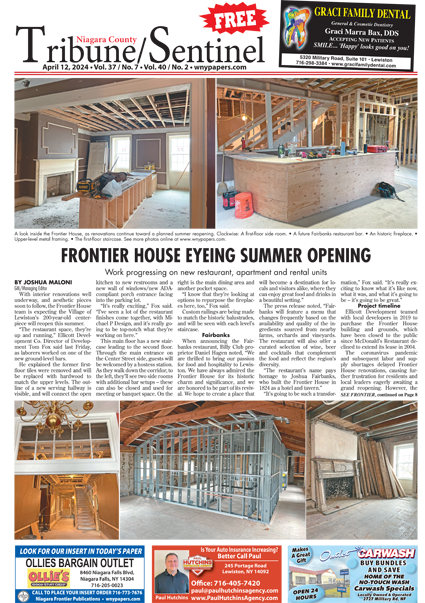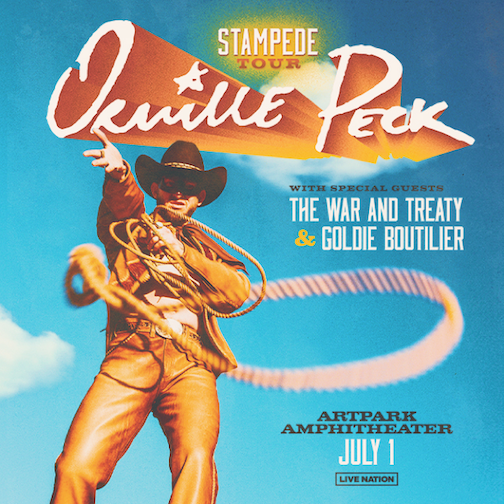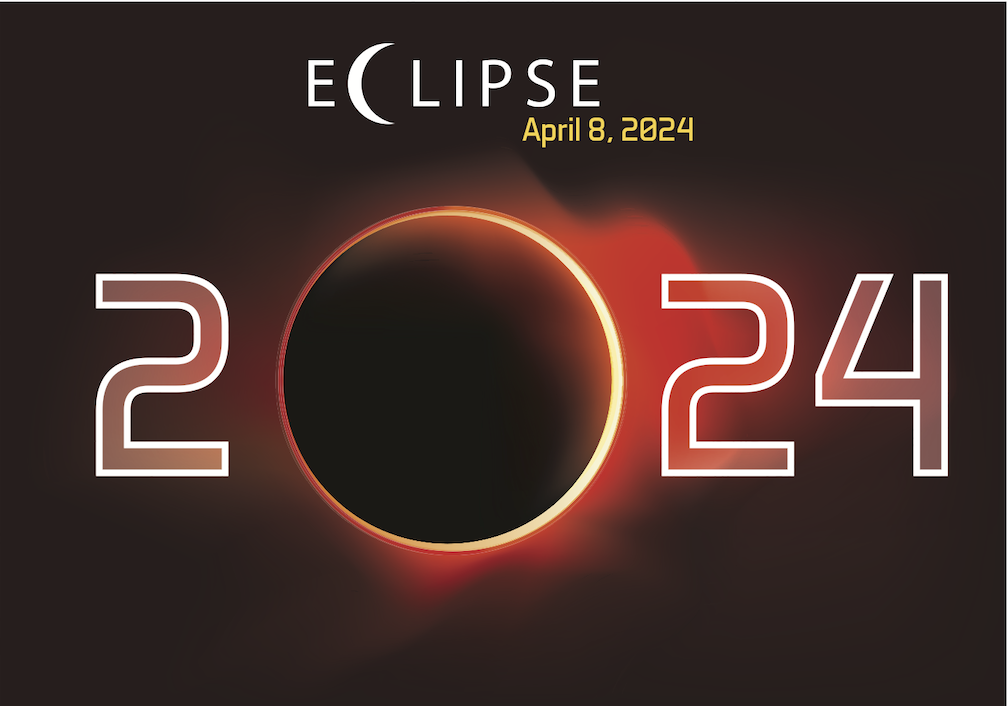Featured News - Current News - Archived News - News Categories
StatePoint
Your tech gadgets are an investment and, with a little bit of effort, you can get even more out of them and make them last longer.
Here are three steps consumers sometimes overlook, that can help you get more out of your tech.
Use a Sturdy Case
Your sensitive electronic devices travel with you to school, work and everywhere in between. While you do your best to avoid slips and trips, not every accident is avoidable. Take better care of these fragile items by purchasing well-fitted hardcover cases for each. Know in advance the best way to protect your products in the event of water immersion and other common hazards. Your technology's instruction manual is a good place to learn more.
Register Your Product
Many manufacturers encourage you to register your product after purchase. Don't ignore this advice. Registration usually takes just a few minutes and offers numerous benefits. For example, Casio has a fast and easy online registration process for its line of calculators, as well as digital pianos, projectors and watches, amongst other items. Once registered, Casio consumers will get the scoop on product upgrades and special promotions. Most importantly, if you register your products, you will receive an extended warranty on select models so you can rest easy knowing your electronics are covered even if something goes wrong. To learn more, visitwww.Casio.com.
Customize Your Settings
Read your customer manual. Doing so will help you become better acquainted with your device so you can maximize its functionality. You'll be able to better troubleshoot issues as they arise and gain insights into customizing your device to suit your needs.
For example, you can set up your tablet to automatically connect to a Wi-Fi network when it's in range, so you use less of your cellular data. Additionally, you can create shortcut icons to access the apps you use most frequently, as well as customize screen brightness to reduce your battery use.
For calculators, reading the manual may even help you with your academic or job assignments, as these resources often contain examples of common math problems and how to use your calculator to solve them.
Be a savvy consumer. Don't just buy the best gear; make sure you're getting the most you can out of your technology.